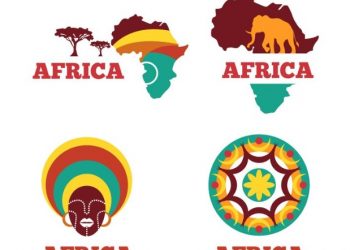Altafiber Internet: Tips for Maximizing Your Connection
Table of Contents:
· Potential Issues That Affect Internet Speed and How to Troubleshoot Them
1. Simultaneous File Downloads/Uploads
2. Review Stream Quality
3. Close Background Applications
4. Excessive Devices Connected
5. Automatic Updates
6. Weak Wi-Fi Signals
· Final Thoughts
In today’s digital world, we heavily rely on the internet for most things, like work, entertainment, learning, and more. No one wants to have a slow internet connection that disrupts often and takes a lot of time to do simple tasks. This is because it not only takes more time to complete tasks, but it can also result in frustration, anxiety, and stress.
Altafiber Internet is one of the most renowned internet service providers in the United States and offers internet in Kentucky, Indiana, and Ohio. It’s known for its lightning-fast and stable internet speeds. If you have Altafiber’s internet connection and are still facing issues like slow internet speed or disruption, there might be other factors affecting your internet.
In this article, let’s take a look at some of the potential factors that can affect download or upload speeds and how to maximize your internet by troubleshooting these issues.
Potential Issues That Affect Internet Speed and How to Troubleshoot Them
Simultaneous File Downloads/Uploads
If you’re downloading or uploading multiple files at a time on one or multiple devices, This takes up excessive bandwidth and slows down your internet connection. Instead of this, upload or download one file at a time to get done with it in a shorter time period.
This way, you can also prioritize files. Download or upload the ones that are more important or time sensitive, and proceed in any order you want.
Review Stream Quality
Be it YouTube videos, movies, TV shows, or other videos on social media platforms, streaming is one of the most common forms of entertainment people consume. However, often times people encounter buffering while streaming videos. If that’s the case, you might be streaming high-quality videos that aren’t supported by your internet connection.
If you’re experiencing lag or buffering, you can reduce your video quality. Moreover, if multiple devices are streaming at a time, you can also stream on one device at a time
Close Background Applications
Nowadays, smartphones and tablets often keep running applications in the background running unless you specifically close them. These applications use the internet and consume bandwidth, resulting in slower internet speeds overall.
Make sure you close background applications, at least the ones that are not necessary, to improve your internet speed.
Excessive Devices Connected
The more devices you have connected to your internet, the slower your internet will be. Even if the devices are not actively using the internet, some apps still consume bandwidth, resulting in slower internet speeds.
Disconnect any extra devices connected to your internet to boost your internet speed.
Automatic Updates
Modern smartphones, tablets, and laptops often have a feature known as automatic updates. This means that these devices automatically search for the latest software and download it. Operating system software is often large and takes up excessive bandwidth to download. This results in slower internet speeds.
Make sure you have turned off auto updates in your device’s settings to ensure no internet bandwidth is being consumed in the background.
Weak Wi-Fi Signals
Weak or interrupted Wi-Fi signals are a major reason why people experience slow internet speeds. Poor Wi-Fi signals can be due to a variety of reasons, like a faulty Wi-Fi router, a router placed too far away, Wi-Fi signals being interrupted by physical objects, and more.
In order to strengthen your Wi-Fi signals, make sure your Wi-Fi router is placed in a spot where every part of your home gets adequate signals. Moreover, the router should be placed in an open area with no physical blockages.
Final Thoughts
In case any of the above-mentioned troubleshooting tips don’t work, this might mean your internet package is not adequate for your internet needs. If you’re looking to upgrade your Altafiber internet package, speak to one of the company’s representatives for all the details.